Did you know that you can post to Instagram from your desktop computer? Yea, neither did we! We recently learned that this was an option so we thought we’d share a quick tutorial on how to do it. It’s basically the same as from your phone but the video quality is better. Sometimes when posting from your phone the quality of the video decreases. Ok to create a post from your desktop first click the add button on Instagram. It will prompt you do select from your computer. Select the photo or video you want. You can change the aspect ratio as well as do a carousel. Click next. It will then prompt you to choose the cover photo if using a video. You can then trim your video as well here and turn the sound on or off. If using a video, edit and click next. Finally, here is where you can add your caption, hashtags and location. Do this and you’re ready to post! Sharing from your desktop can be easier sometimes and you can avoid any decline in video quality. Happy posting!